PowerDNS

Porter was looking for a powerDNS platform that could cater to their domain management requirements and enable the quickest flow of problem solving on their end for thousands of these domains.
User Experience
User Interface
Experience Design
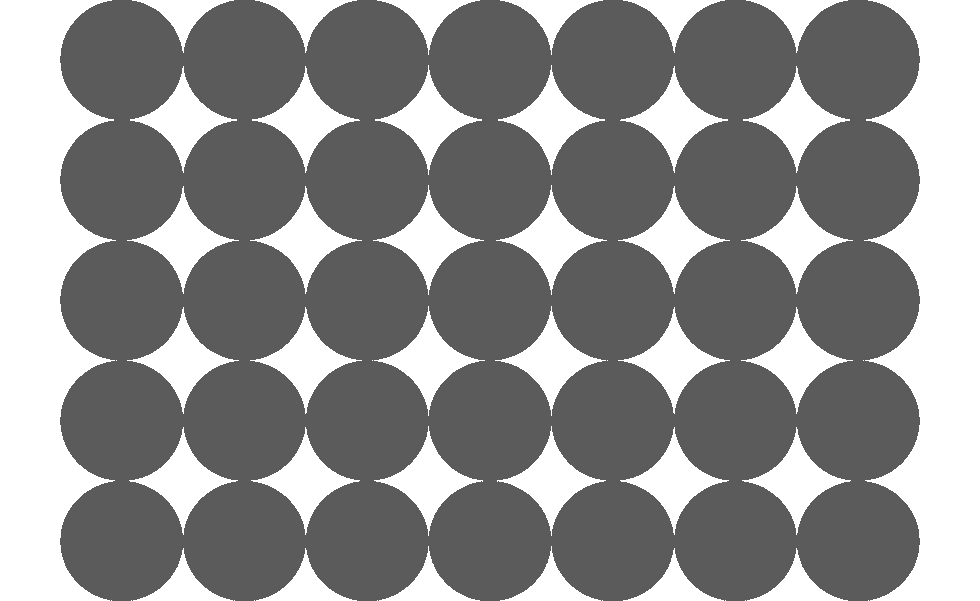
I designed a custom PowerDNS interface tailored to a client’s internal network management needs, replacing the default open-source UI with a simplified, insight-first alternative. The designed tool dramatically reduced friction in navigating DNS metrics and logs, enabling faster debugging, cleaner configuration, and more control over data access.
-
40% faster time-to-locate key DNS data (queries, response codes, failure logs)
-
3x clearer visual hierarchy using Structured UI based on existing workflows for DNS
-
Successfully deployed on infrastructure, replacing legacy monitoring workflows entirely
Explore similar projects:
01-Understanding the problem and requirement
Brief
The project was design and development of a power DNS platform for Porter. The final product was that of a dashboard, derived from understanding their complex work around infrastructure and the scale of domains they manage.
What is PDNS?
If you have a scenario where you need to host your own DNS server and keep control over your own domain, you would typically use something like PowerDNS. There is a simply methodology to the functioning of DNS.
(1) You deploy on your own infrastructure or on a virtual machine, on a public cloud
(2) you point your domain’s name servers to the PowerDNS server.
(3) You ensure that whenever someone tries to resolve your domain (which is anytime they’re trying to interact with your domain), those requests come to your own DNS server.
YEAR
2025
TYPE
B2B
My Role
I worked on the UX and UI design for the dashboard and derived the entire experience by learning what Porter needs. I achieved this by interacting with the members of the team who would use the dashboard and by creating solutions that catered to their most crucial scenarios, i.e. to reduce business loss for their clients by interruptions or downtime.
PDNS was a designed to cater to urgent requests, i.e. situations where Porter needed to detect and take quick action and reduce downtime for their clients.

Problem Statement
Porter needed its own PDNS
On Porter (a platform as a service) when users deploy apps, they like to give them a vanity domain. This way their customer do not have to connect their domains right away.
Based on the name of the app, a scenario repeats frequently. Users reach out and say that they want to make changes to the domain (maybe they’re shifting the app to another cluster, so the record needs to be updated). The reason why they need PowerDNS is because sometimes they need to manage these domains. Existing solutions in PowerDNS don't have an existing dashboard of their own. There is an open-source dashboard, but that hasn’t been maintained in the last few years. It so happens that because it’s not been maintained, there have been changes to PowerDNS’s API, and the dashboard doesn’t work the way it used to. This has forced Porter to manually go inside PowerDNS’s database to manipulate records or to add new records.
This is a problem because it jeopardises their security and exposes the domains and records to errors and interruptions.
KEY REQUIREMENTS
Intuitive platform
Familiar UI
That’s why they wanted to build a UI that just allows anyone to modify records, add records, delete existing records without actually having to deal with the infrastructure behind PowerDNS.
There are two preconditions to what we tried to build here:
-
The UI needed to be as intuitive as possible.
Sometimes these changes are to be made when there is a customer issue going on with the domain, and they did not have the time to then go around hunting for the right options or the right features in a dashboard to figure out how to get around with modifying a record or adding a new record. -
A familiar enough UI experience
A lot of their engineers are comfortable with the likes of Route53 or Cloudflare, and they wanted to have similar UI experience with minimum time to reach from dashboard to the concerned record. They also wanted the onboarding to be quick for enabling people to join onto the platform and conduct their changes on the DNS system.

"We want something that ensures we can resolve issues fast and not disrupt any records."
Lead engineer, Porter
02-Design
Design created for the worst case scenario
As an "emergency" was the most crucial use case for this product, the design was engineered around solving that scenario and then followed with other functionalities it could provide effectively.
A very interesting challenge was the adaptation of this product for open source. As Porter's code is open source, they wanted to extend that to this product as well, and we collectively created a design that was aligned to Porter but did not rely too much on it beyond the initial resemblance. It eventually became an off-shoot of Porter.



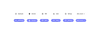



At any given time, Porter is managing close to 4,000 records within the same domain.
Improvements after the redesign
DNS search and edit
Achieved via a unified dashboard experience
IMPROVEMENT
40%
This system is going to allow easy search, edit and configuration for a specific DNS record amongst this sea of 3,000-4,000 records.
Swiftness
Structured UI based on existing workflows for DNS
CLEANER
3x



03-Conclusion
This project wasn’t just a visual extraction of Porter's DNS requirements, but a reframing of how internal network teams interact with critical DNS data. By designing a focused, brand-aligned PowerDNS interface, I helped the client replace technical complexity with clarity, empowering their teams to debug faster and operate with more confidence.
To explore more projects, click here.
